
Monday
Streamline workflows, gain clear visibility across teams, and empower smarter decisions with AI seamlessly woven into your work.
Introduction:
Monday.com is a versatile work operating system (Work OS) designed to help teams manage tasks, projects, workflows, and communication in one centralized platform. Known for its visual interface and flexibility, Monday.com enables teams of all sizes to stay organized, collaborate effectively, and track progress on various projects. Whether you’re managing a marketing campaign, software development, sales pipeline, or HR processes, Monday.com provides a customizable platform that adapts to your specific business needs. With its powerful automation, integrations, and easy-to-use features, Monday.com is an essential tool for improving team efficiency and productivity.
Pricing:
Monday.com offers several pricing tiers to suit different team sizes and needs:
- Individual Plan:
- Best for individuals or small teams who want to organize their tasks and personal projects. This plan is free and provides access to basic features.
- Cost: Free (for one user)
- Basic Plan:
- Ideal for small teams looking for essential project management tools such as shared boards and unlimited docs.
- Cost: $10 per user/month (billed annually)
- Standard Plan:
- Designed for teams that need additional features like timeline views, calendar views, and integrations. It’s the most popular plan for growing teams.
- Cost: $12 per user/month (billed annually)
- Pro Plan:
- For larger teams or more complex projects requiring advanced features such as time tracking, private boards, and chart views.
- Cost: $20 per user/month (billed annually)
- Enterprise Plan:
- Tailored for large organizations requiring advanced security, analytics, and a dedicated account manager. It includes priority support and custom workflows.
- Cost: Custom pricing (based on needs)
Pros:
- Highly Customizable: Monday.com offers a range of templates and features that can be customized to fit any workflow, allowing teams to design a solution that works for them.
- Intuitive Visual Interface: The platform is known for its clean, user-friendly interface, making it easy for users to create boards, assign tasks, and track progress visually.
- Powerful Automation: With built-in automation, Monday.com helps reduce manual work by automating repetitive tasks like notifications, status updates, and task assignments.
- Collaboration Tools: Team members can comment on tasks, share files, and communicate directly within the platform, reducing the need for multiple communication channels.
- Integration with Other Tools: Monday.com integrates seamlessly with various third-party apps such as Slack, Google Drive, Microsoft Teams, and Zapier, allowing for a streamlined workflow across different tools.
- Multiple Views: Monday.com provides multiple views like Kanban, Gantt charts, calendar, and workload views, giving teams the flexibility to work in the way that best suits them.
- Scalable for Teams of All Sizes: Whether you're a small startup or a large enterprise, Monday.com scales with your business needs, providing a flexible platform for growth.
Cons:
- Pricey for Small Teams: While Monday.com offers robust features, its pricing can be a bit expensive for small teams, especially on the higher-tier plans.
- Steep Learning Curve for New Users: Despite its user-friendly interface, Monday.com’s extensive features can take time to fully master, and new users may find the learning curve challenging.
- Limited Reporting Features on Lower Plans: Reporting and analytics are limited on the basic and standard plans, which may not be ideal for teams needing in-depth project analysis.
- Can Become Overwhelming: For teams that don’t need a lot of project management features, Monday.com can feel a bit too complex, with many options and customizations that can be overwhelming.
- Limited Mobile App Functionality: The mobile app, while functional, doesn’t offer all the features available on the desktop version, which can hinder productivity for teams on the go.










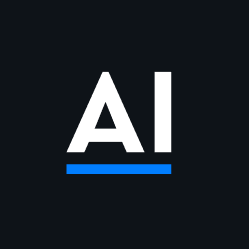




.png)



.png)